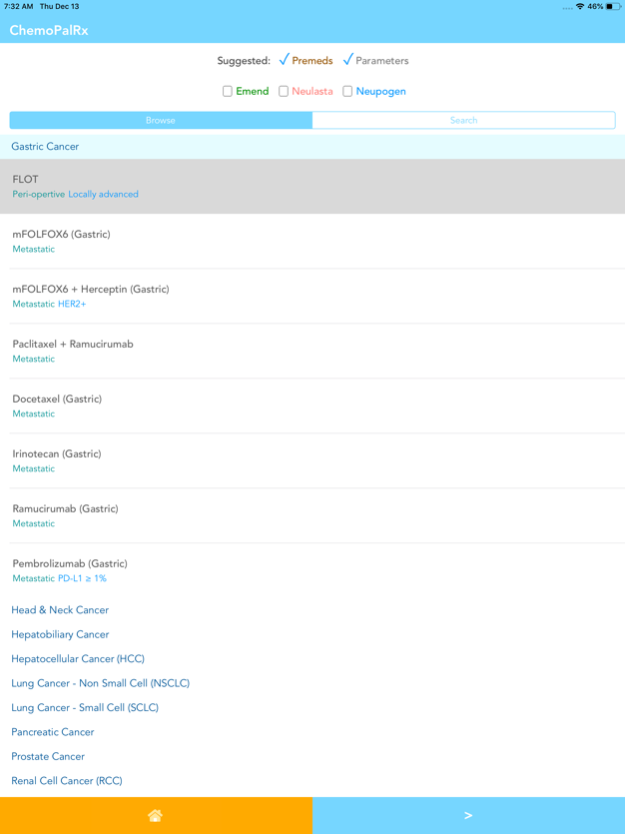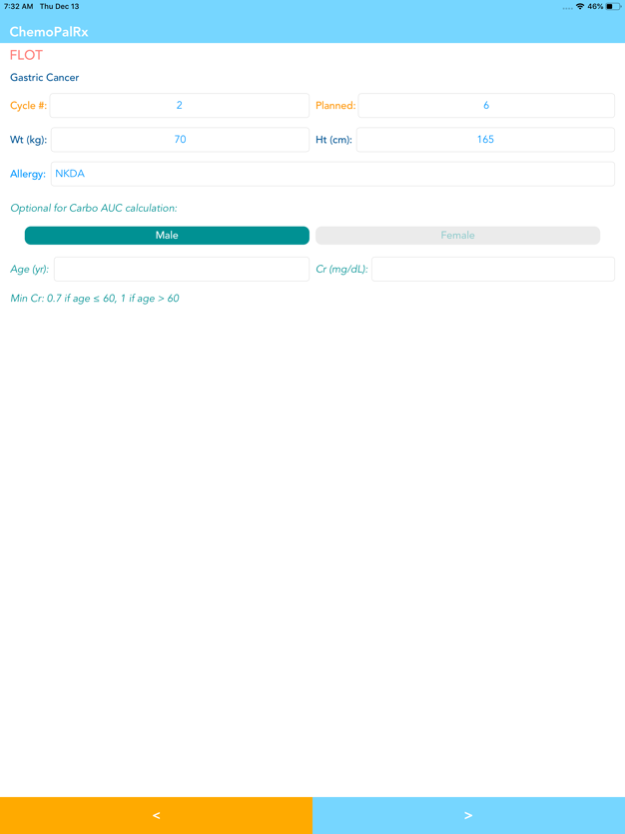ChemoPalRx 1.4
Continue to app
Free Version
Publisher Description
Welcome to ChemoPalRx - a mobile chemotherapy prescribing and reference platform for practitioners
Safe chemotherapy prescribing remains one of the top priorities for medical institutions and practitioners. While computerized order entry system embedded in electronic health record (EHR) has been shown to enhance the safety and efficiency of chemotherapy prescribing, implementation of such system continue to be challenging for institutions that lack the financial incentives, technological capabilities, and administration buy-in to invest and implement such system. As the result, many medical institutions continue to have practitioners to hand write chemotherapy prescription for cancer patients.
In an effort to bridge the gap for safe chemotherapy prescribing for institutions that lack a computerized order entry system in their EMR, ChemoPalRx was developed. ChemoPalRx is a mobile chemotherapy prescribing and reference platform for practitioners. It has over 120 build-in chemotherapy reference template and a 450+ chemotherapy medications library that allows practitioners to safely and efficiently transcribed their chemotherapy prescription into a standardized .pdf format for prescribing.
Implementation of this free mobile application would allow for consistency in chemotherapy prescribing with the potential to impact patient outcomes globally.
Dec 14, 2018
Version 1.4
- Carboplatin AUC dose calculation enable
- Update on print formatting with diagnosis, allergy, and signature fields
- Update to chemotherapy template library, now with over 120 regimens
About ChemoPalRx
ChemoPalRx is a free app for iOS published in the Health & Nutrition list of apps, part of Home & Hobby.
The company that develops ChemoPalRx is TeamX Health. The latest version released by its developer is 1.4.
To install ChemoPalRx on your iOS device, just click the green Continue To App button above to start the installation process. The app is listed on our website since 2018-12-14 and was downloaded 5 times. We have already checked if the download link is safe, however for your own protection we recommend that you scan the downloaded app with your antivirus. Your antivirus may detect the ChemoPalRx as malware if the download link is broken.
How to install ChemoPalRx on your iOS device:
- Click on the Continue To App button on our website. This will redirect you to the App Store.
- Once the ChemoPalRx is shown in the iTunes listing of your iOS device, you can start its download and installation. Tap on the GET button to the right of the app to start downloading it.
- If you are not logged-in the iOS appstore app, you'll be prompted for your your Apple ID and/or password.
- After ChemoPalRx is downloaded, you'll see an INSTALL button to the right. Tap on it to start the actual installation of the iOS app.
- Once installation is finished you can tap on the OPEN button to start it. Its icon will also be added to your device home screen.